Adding Employee Groups
Employee Groups can be added via the Company profile section for your company.
1. Go to People in the left navigation bar then Employee Groups
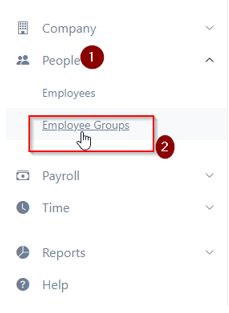
2. Create Group
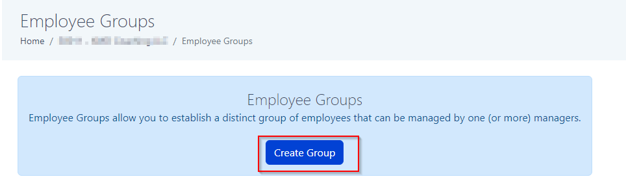
3. Enter the Name you would like to use for this group

4. Select the Manager you would like to be assigned to manage this group
5. Select the Permissions you would like for each manager
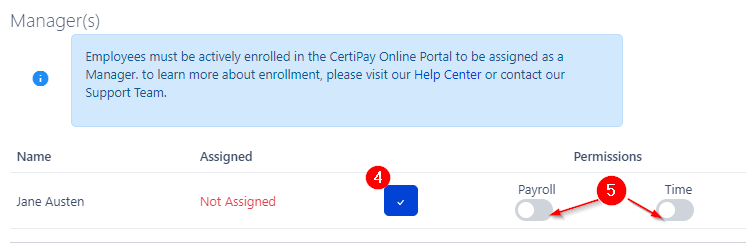
Note, employees must be enrolled and active in the Employee Portal before be they can be assigned as a Manager.
6. Add
Reference Material